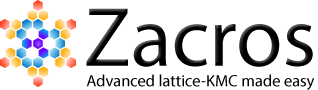Post-processing and visualising results of KMC simulations can be tedious, time-consuming or prone to errors if done without a dedicated and validated software application. Zacros-post is a graphical user interface that allows you to post-process and visualise the main output files generated by Zacros. This tutorial explains how to install Zacros-post and provides a description of its main features.
If you were on a quest for an intuitive and user friendly app to post-process and visualise the results of Zacros simulations, Zacros-post is the answer! This app is developed in Python and compiled with Nuitka as a standalone executable for convenience. Instructions on how to obtain this app can be found under the Software > Obtain Zacros menu item. This tutorial covers the installation and the features of the app, and assumes that you are already familiar with setting up and running Zacros KMC simulations. If you have already downloaded the .zip or .tar.gz files of Zacros-post (for Windows or Linux respectively) you can follow the steps and learn how to use the app. The snapshots of this tutorial were created on a Windows system, but the procedures are the same for Linux.
If you have not obtained Zacros-post yet, you are more than welcome to read through the tutorial, learn about the app's capabilities and decide whether it suits your purposes. Note that the Python classes of Zacros-post can also be used in Python scripts by importing the files in the py_modules directory. This feature is more advanced and will be covered in a future tutorial. So, let's get started!